Video Editing Basics sets the stage for diving into the world of editing, covering everything from fundamental concepts to essential tools and techniques. Get ready to unleash your creativity!
Introduction to Video Editing Basics

Video editing is the process of manipulating and rearranging video shots to create a new work. It is a crucial part of the filmmaking process as it helps bring together different elements like audio, visuals, and effects to tell a compelling story. Without proper editing, a film may lack coherence and impact.
Popular video editing software used by professionals include Adobe Premiere Pro, Final Cut Pro, and Avid Media Composer. These tools offer a wide range of features and capabilities to enhance the editing process and create high-quality videos.
Fundamental Concepts of Video Editing
- Cuts: The most basic editing technique where one shot is instantly replaced by another.
- Transitions: Effects used to smoothly move from one shot to another, such as fades, dissolves, and wipes.
- Effects: Enhancements applied to video footage to create a desired look or impact, like color correction, filters, and motion graphics.
Essential Tools for Video Editing: Video Editing Basics
To start video editing, you’ll need the right tools at your disposal. Let’s dive into the essential hardware and software components required for a seamless editing experience.
Hardware Components
- A Powerful Computer: Video editing requires a computer with a high-performance processor, ample RAM, and a dedicated graphics card to handle the processing demands of editing software.
- High-Resolution Monitor: A high-resolution monitor is essential for precise editing work, allowing you to see the details of your footage clearly.
- External Storage: As video files can take up a lot of space, having external storage like an external hard drive is crucial for storing your projects and media files.
Software Tools
- Adobe Premiere Pro: A popular choice among video editors, Adobe Premiere Pro offers a wide range of features such as timeline editing, color correction, and audio tools.
- Final Cut Pro: Designed for Mac users, Final Cut Pro provides advanced editing capabilities and seamless integration with other Apple products.
- DaVinci Resolve: Known for its powerful color grading tools, DaVinci Resolve is a versatile software option for both beginners and professionals.
Role of External Peripherals
External peripherals like graphics tablets and control surfaces can enhance your editing workflow by providing tactile control over various editing functions. Graphics tablets allow for precise drawing and selection, while control surfaces offer physical knobs and sliders for adjusting settings in real-time.
Basic Editing Techniques
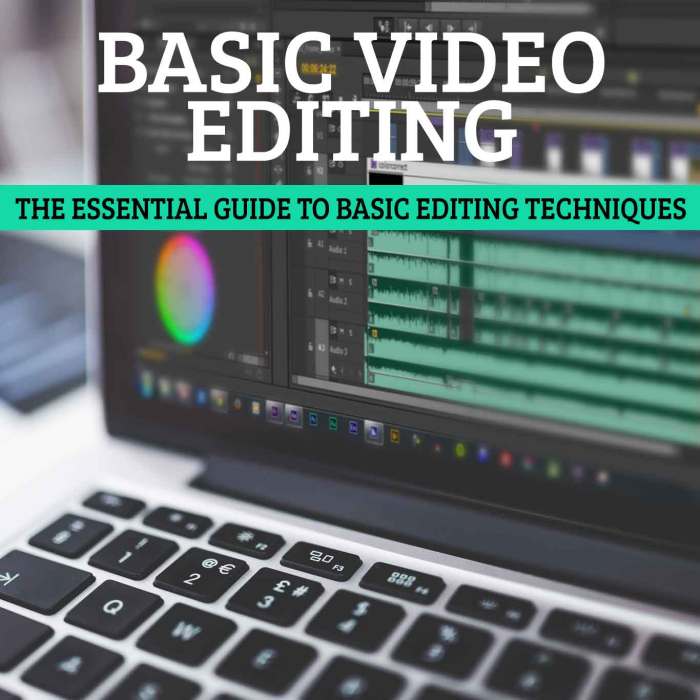
Video editing involves a variety of techniques to transform raw footage into a polished final product. Let’s dive into some of the basic editing techniques that are essential for creating engaging videos.
Importing Media Files
When starting a new project, the first step is to import your media files into the editing software. This can typically be done by clicking on a “Import Media” or “Add Files” button and selecting the files you want to work with. Once imported, you can drag and drop these files into your timeline for editing.
Trimming and Splitting Clips
Trimming and splitting clips are crucial techniques for removing unwanted sections of your footage. Trimming allows you to shorten a clip by cutting off the beginning or end, while splitting enables you to divide a clip into smaller segments. This helps in eliminating any mistakes or unnecessary content to improve the overall flow of your video.
Arranging Clips and Using Transitions
Arranging clips on a timeline is key to organizing your video content effectively. You can rearrange clips by dragging them around the timeline to determine the sequence of your video. Additionally, using basic transitions like fades, dissolves, or cuts between clips can help smoothen the video flow and make the transitions between scenes more seamless.
Understanding Video Formats and Codecs
When it comes to video editing, understanding different video formats and codecs is crucial for achieving the desired quality and size of your final video product.
Difference Between Video Formats
- MP4: This is one of the most widely used video formats due to its high compatibility with various devices and platforms. It uses advanced compression technology to maintain decent quality while keeping file sizes relatively small.
- AVI: AVI is a popular format for storing high-quality video and audio. However, it tends to create larger file sizes compared to other formats like MP4.
- MOV: Developed by Apple, MOV files are commonly used in Mac environments and are known for their high quality. They are often used in professional video editing.
Significance of Codecs, Video Editing Basics
Codecs play a crucial role in video editing as they determine how the video data is compressed and decompressed. They can significantly impact the quality and file size of your video.
Choosing the right codec can make a big difference in the final output of your video project.
Selecting the Right Format and Codec
- For online sharing: MP4 is a great choice as it maintains good quality while keeping file sizes small, making it easy to upload and share on various platforms.
- For high-quality editing: If you are working on a professional project that requires top-notch quality, consider using MOV or AVI formats with high-quality codecs to preserve the integrity of your footage.
- Consider your editing software: Different editing software may have specific format and codec requirements, so make sure to check the compatibility before starting your project.